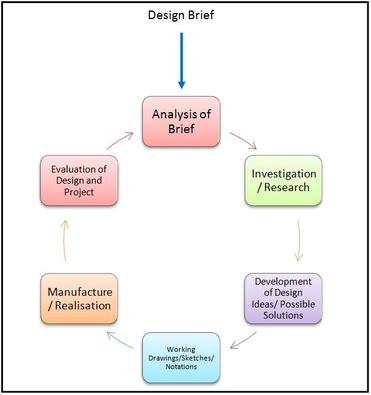Brief Description of Design Task Activity
At this stage it is time to combine the web based tools, previously outlined, in a way that will aid collaboration and presentation of an activity. An activity that can be improved tremendously through the use of web based tools is the process of design and manufacture of an artefact either in Design and Communication Graphics or any other design driven subject. Web based tools in this activity allow for pupils to:
They allow teachers to:
Finally, they allow parents to:
- Collaborate during the “Analysis of the Brief” and the “Investigation/ Research” stages of the design process. This should lead to a more thorough analysis of the given brief and enable the pupils to investigate collaboratively, which will lead to a large body of research that would be almost impossible to achieve individually in the time available.
- Gain feedback on their “Possible Solutions”, “Final Solutions” and “Manufacture” stages of their project. This is important as it will allow pupils to make more informed decisions about their design and manufacturing procedures, and also enables pupils to be made aware of difficulties they may face in their manufacture by more than just the teacher.
- Present their design portfolio in an online format for the world to see.
- Reorganise the sequence of their portfolio as they wish, by changing tags.
They allow teachers to:
- Easily monitor the pupils progress throughout the design task
- Give pupils feedback on their work through the medium of comments on the internet. This allows for documentation of help given to pupils
- Give the pupils deadlines outside of school time i.e. 6pm Friday. This means that even if the teacher does not have the class group for a lesson on the day of a deadline that the pupils will still have the amount of time that the teacher feels is appropriate for the task
Finally, they allow parents to:
- Monitor their children’s progress through the activity which makes the class much more transparent and allows the parents to feel involved in their children’s classes.
The below Design Process is used for the purpose of demonstration as it is the most familiar to Second Level Schools at this time. There are many different design process models which may also be used and which Web Based Tools can improve.
Web Tools Used for Each Stage
Design Brief
Analysis of Brief
Investigation/ Research
Possible Solutions
Final Solutions
Working Drawings
Manufacture
Evaluation
- The design brief should be posted on the classroom blog for all pupils to see and use
Analysis of Brief
- The analysis of the brief should be completed in a collaborative manner using a class wiki. This will allow for thorough analysis and documentation of this stage of the design process
Investigation/ Research
- The first step of this stage will require the pupils to research using the internet and therefore they will use social bookmarking and the concept of distributed research to contribute to a class repository of investigation
- The second step will be for the pupils to contribute to a class wiki which will facilitate the documentation of the pupils’ research in a collaborative and shared manner
Possible Solutions
- The pupils will design their possible solutions and then upload them onto their individual student blog. They will be able to explain their possible solutions using text, pictures (sketches), video, or voice recordings
- The other pupils in the class will then critique and comment on each pupil’s possible solutions to aid the pupils in designing their final solutions
Final Solutions
- Taking on board what comments were made about their possible solutions, the pupils will design their final solution and upload it in the same manner as they did their possible solutions
- The other pupils in the class will again critique and comment on each pupils’ solutions to ensure that all pupil’s designs are well thought out and there are no obvious errors are made that the designer has not realised
Working Drawings
- The pupils’ working drawings may be scanned and uploaded to their blog. If a pupil wishes to explain a specific measurement or a complicated part of their drawing they may do so using text, pictures (sketches), video, or voice recordings
Manufacture
- After each practical lesson, while the pupils are making their projects, they will be asked to make a manufacture blog post concerning what they achieved during the lesson and also any problems they encountered that will require them to design methods of solving the given problem in future lessons
- As with all of the other blog posts that the pupils will have made up to now, they will be able to use text, pictures (sketches), video, or voice recordings to convey their message to the reader
Evaluation
- This will be a reflective post on the pupils’ blogs. They will critique their own design and speak about what they are happy with and what they would change if they were to begin their project again.
This website has been created by Paul Leacy (0744034) in 2011 as part of his Final Year Project in the University of Limerick as part of the (B.Tech. Ed.) course in Materials and Construction Technology.